
Facts and Hacks When Publishing & Positioning Your Browser Extension
The full title would be: Important Facts and in-dept hacks when Publishing & Positioning Your Browser Extension :).
In our previous article, we wrote a comprehensive guide to Search monetization (extension monetisation) as one of the core revenue models for Extensions & Add-on Developers. Now we wanna offer you more information about how you can actually publish an extension and explain to you all the challenges you might be facing.

Chrome and All It’s Joy (aka Extension Policies)
Let’s speak numbers first. The most used browser is Chrome, and having that in mind, this is the obvious choice for your start. Yes, it makes all the sense in the world since millions of people are using Google’s Chrome Store every day. Building a product for Chrome allows you to reach the massive audience that Chrome has.
Publishing extensions can also be a little tricky. You must go by the book to have your product approved in the store. There are many steps to go through before you start working on your product. When you think about your valuable purpose and the benefit from your extension, you should remember this – There has to be a Single Purpose for your extension due to the Single Purpose policy.
Single Purpose Policy
Extensions on CWS are limited to a single purpose (for example, an extension that provides information about the weather). Other examples are PDF converters, Customized Cursors, Screen Capture Tools, etc. Extensions that provide different search providers or change the user’s search settings can only change the following settings:
- One search asset (setting) only: If the extension consists of a non-search purpose, and it can only change one search setting (e.g. a weather extension can change the user’s NT only).
- Multiple search assets: provided that the only purpose of the extension is search, it can change multiple settings (for example, an extension that changes both New Tab, and provide search from the Omnibox/Default search, whose sole purpose is to provide these search assets. However, please note that if an extension provides search to both New Tab, and Default Search, AND provides weather data, this would not be considered an extension that meets the guidelines – UNLESS it is backed up by an XML search feed – like in Ecosia chrome extension.
One Feature to Rule Them All – Extension Edition
Having that said, this means that Chrome does not want you to build 10 features in one extension, so you can easily “convince” the user to change their Search Asset to get all those benefits. It is necessary to be transparent about what you do & create a product that is built around Search assets and users’ experience in it.
Great examples are Ecosia and OceansHero. We love these extensions. We admire them since they made a great cause which is appealing to people, and they have a clear purpose with a lot of benefit behind it. With every search users make – they contribute to a positive change in the world.

Other Chrome’s important policy examples:
- To prevent harmful or annoying experiences, Google will take down Extensions packed with resource-heavy advertisements, so you should take care about the number of ads you serve within your extension;
- Spam is something Google is strict about, and developers should not publish, for example, extensions that provide duplicate experiences or functionalities on the Chrome Web Store;
- There were some cases where upon installing the extension, the user could not remove the installed product which forced them to use the product. This could have also happened without the knowledge of the user – so this is off the table;
- Some products/extensions have a “hard time” getting on the CWS since Google only approves products that align with the valuable user experience. Some extensions (in Google’s terms) do not meet these standards and do not directly violate any of the policies. These extensions may be restricted being featured in the Store, but will still be available to users, products such as VPNs, Video Downloaders, Anti-Virus tools, Cryptocurrency, Gambling Content, etc.
You may read more about these policies in the Developer Program Policies
Besides this, Chrome is very rigorous about permissions that extensions require, and to be honest, that is the right thing to do because there have been many aggressive and malicious Chrome Store Extensions in the past that have changed users’ experience without their consent.
Firefox Addons and Why You Should Create One if You Haven’t Already
Firefox is easier on the compliance side, and you can have a 100+ Purpose policy that, in a way, allows you to build compelling products. You do not have to think about regulations but only focus on the beauty of your product.
As is the case with Chrome or any other browser, it is important to have a visual identity. With that, have a clear message of what your extension does. If you have an extension available on all three browsers, make sure the visuals match, and the description is as close as possible to the original one, just adapted to the browser. So, don’t mention Chrome or Edge in the description, since that might negatively affect the approval process. The screenshots should clearly show the functionality of the extension, just as they should in other browsers.
Edge Extensions and a Headache
Edge is a different story. Although they are super strict about changing users Search assets (since they wanna keep everyone who is using Bing) you can build other interesting products with features such as ToDo, Dark Mode.
When you try to build a product that is changing users Search engine you’re getting something like this.

Obviously, this kills your conversions since no one will install your product when Edge automatically disables it. The only way for users to enable it is to follow these instructions.

How to get users for your extension?
Getting users is what sets you up for monetisation, and trust us, as soon as you reach your first 10k users and a bunch of good reviews. You will be overwhelmed with monetisation offers from various companies. Some do a good job, some do an excellent one (for example Coinis), and some can only give you headaches.
Also, not focusing on marketing will leave your potential customers clueless about your existence. You need some sort of income to create and launch your marketing strategy. Just before you go into hunting for more users and promoting your extension, make sure to have an advantage or functionality that is special comparing to other products in the Chrome Store. Have a unique selling point, and you will get users – fact.
Only 2 Ways to Get Extension Users!
Talk to Coinis to distribute your product and only pay for every install. We have a dedicated media buying team focused on extensions performance. The traffic we buy is from high-quality traffic sources such as Google, Facebook, Yahoo, Bing & of course Native networks. We have been working with extension owners for years now, and we have mastered the art of delivering relevant extensions to relevant audiences. Focused mostly on the US, we can work with all Tier1 and other countries, depending on your needs.
How you can do this is – you can make your extension available to organic searches within the store, or you can un-list it and have people install it only when they get the link of the product. It all depends on the quality of your product, so make sure you contact us, and we will help out with this part. When you decide to go with the option to have your extension distributed, you need to prepare your landing page and/or pre-lander to warm up your audience. Check your competitors’ landing pages and see how they invite people to join their venture and use their product.
If, on the other hand, you don’t have a landing page, you can use a landing page from our pool of visuals and match it with your product. Our media buying team will know where to distribute your extension, and you will be able to track the conversions in real-time, and well, the number of your users will naturally grow. When you get a decent amount of users, it’s time to make some money.
OR go Organic (Not Vegan) Extension Users
Doing it organically like, for example, Ecosia and OceansHero. That is possible and we have done it with many of our brands but it requires hard work (thousands of extensions were submitted). We don’t wanna brag, but we are in the top 10 extensions publishers in the world for now.
This is the hard way, but in the long run, this is a good strategy. Following these steps, you may become one of the leaders as well. No 🧢. Here are a few steps to follow on your journey to becoming a worldwide known extension owner:
- The name of your extension should be memorable
- Make sure you have a good visual appearance
- Your website should be rich with interesting and related content
- Your developer profile should be rich with information
- The screenshots and promo photos of your extension should ROCK
- Promo photos should be clean and clear
- Your ASO is your anthem – make sure you sing it through every search
- A few more bombs here and there
A Few Words About All Them Factors
The name of your extension should be easy to pronounce and even easier to remember. If you are not sure how to name your extension, go to the Chrome Web Store and look through the names of extensions. You will get inspired by other peoples’ work and the name it comes from. Make sure that you get that domain as well, or at least the closest.
The visual appearance of your product is so important – we can’t emphasize this enough. Having a good visual appearance and colours is something that defines your brand and makes it distinguishable from other similar products. Choose vibrant colours and effective fonts – don’t get too cheesy though.

Many extension owners are making the mistake of not having additional content about their product. The content you provide on your product’s website doesn’t necessarily have to be related to the particular product. You don’t have to write how amazing your product is over and over, no. The thing is to bring value (we cannot emphasize this enough). Bringing additional value to your product elevates you above your competitors. For example, if your tool is helping someone organize their computer better and remove all distractions. You can include blogs about productivity, videos with inspirational talks about being productive and focused, etc.
You need to fill in all the information in the developer profile in the developer dashboard. Enter all the contact information and include your privacy policy. Connect the developer profile to your website and verify your domain in Search Console.
Screenshots and promo images should be high in quality. Include clear and short messages in each screenshot and make sure the “slogan” solves someone’s problem. The images should be clear and vibrant. The design should match the design of the extension and you should always be consistent with colours, fonts, and sizes.
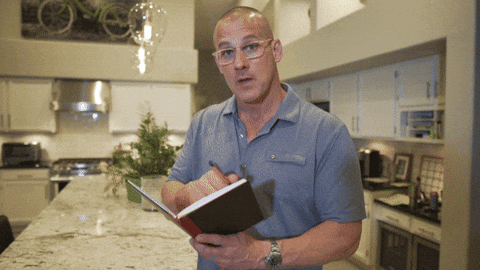
One great thing about Chrome Web Store is that it seems that it has its search engine, so your extensions should follow our ASO guidelines, so you know that you will appear first in the search results. We will do a separate blog about this topic. But for now, do your research and find out what a good ASO looks like. The text should include all the necessary information and keywords you want to appear for. Make sure you don’t stuff your text with keywords because Google hates that. Let’s quote their policy on this one:
- How many sites/keywords/brands can be listed in the metadata?
- At most five instances of a keyword. Keywords must be relevant to the extension’s purpose. Do not repeat brand names in the description. When listing supported websites or brands in the description, do not list more than five. To provide a longer list of brands or websites, provide a link that users can refer to or embed the list in one of the extension’s promotional screenshots.
Read the rest of the policy here.
A Few More Bombs Here and There 💣
So what does this mean? Backlinking? Yes, among other things, do some research about backlinking (we will, of course, create a separate blog for this topic) and create as many side profiles as you can. Create a Medium account and write a blog about your product. Go create a Reddit account and write about your product. Create a Youtube account and show features of your product. You should always link from those sources to your website and Chrome Store (Chrome loves when you share their links btw).
Having content in other sources other than your website creates new pools of potential customers for your product. Send people direct messages, ask for shares, open a Product Hunt account! Make your mom share the link with her friends. The more you share, the better for your product.
If you know who your users are, ask them kindly to help out by leaving a good review on the Chrome Store, and giving you a five-star rating, this also influences your position in the CWS.
Chrome is Not the Only Gold Mine – Chrome is the most used browser right now. But, let’s not forget other browsers such as Firefox and Microsoft Edge. These two are tiny in comparison to Chrome, but decent enough for you to build something and to play with.
Conclusion
So this is it. It is a long road but worth your time. When the user-base grows you will be so happy seeing how they are enjoying their free product.
As we said in the intro, we have a great blog about how to monetize your extensions, and we strongly advice that you check it out. Good luck with your product btw.
